A Lazy K-drama Fan: Automated Voting with Selenium
This post is about how I automated the voting process for my favourite Korean drama in this poll on The Best Korean Drama 2020. At the time, I was looking for a mundane task to try automating after reading Al Sweigart’s book, Automate the Boring Stuff with Python.
The plan was to vote for Hospital Playlist, a drama about five doctors who are friends from medical school. Perhaps I was particularly biased because they reminded me of myself and my four close friends from university!

If I were to manually cast a vote for the drama, I would have needed to:
- Go to the website
- Scroll down to find the drama among 30 choices
- Click on the green up arrow to cast a vote
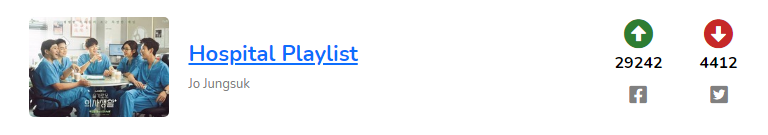
It seemed tedious and repetitive which was exactly why the task should be done by a machine. Luckily, Automate the Boring Stuff with Python has a section on Clicking the Page, so I set out to do just that - automate the boring stuff.
The book didn’t have exactly what I was looking for but this Selenium click button post did. The steps below are a modified version of the code found in that post.
1. Define Chrome Options
See list of Chromium command line switches at this link.
# import dependencies
from selenium import webdriver
import time
# define options to pass in to Chrome driver
options = webdriver.ChromeOptions()
options.add_argument('--ignore-certificate-errors')
options.add_argument('--test-type')
options.binary_location = '/usr/bin/chromium'
2. Set Up Chrome Driver
Download chromedriver.exe from Google here. Unzip the file and set the executable_path as the file’s location. In the example below, the driver is located in my Downloads folder.
driver = webdriver.Chrome(executable_path = r'C:\Users\Shannon\Downloads\chromedriver.exe')
3. Get HTML Source Code
Specify the URL.
driver.get('<paste URL here>')
4. Click Vote Button
Find the XPath the button to be clicked. I used Developer Tools to do this (see image below). A quick Google search will provide details and alternative methods for this.
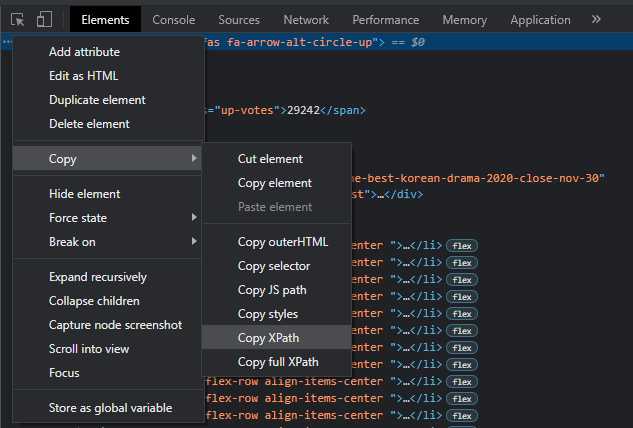
Once the XPath is found, paste it into the find_elements_by_xpath() method.
vote_button = driver.find_elements_by_xpath('<paste XPath here>')[0]
vote_button.click()
After going through these steps, all I needed to do was run the script which would then help me go to the website and cast a vote!
